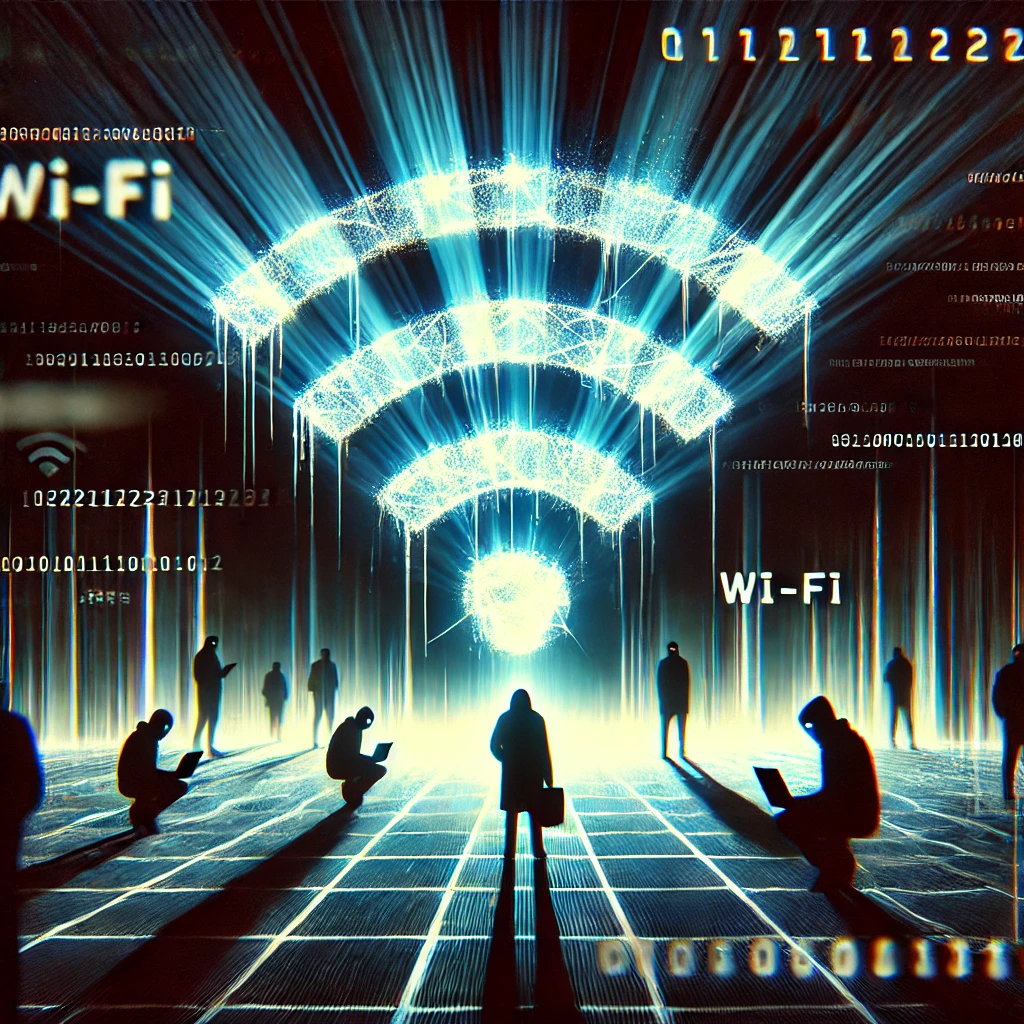Introduction
Wi-Fi networks are present in homes, public places, and businesses, enabling wireless devices to connect to the internet conveniently and efficiently. In particular, public Wi-Fi networks are common in locations like cafés, airports, and hotels, where anyone can easily connect. However, this convenience brings a range of risks to data security and privacy. Connecting to Wi-Fi networks without proper protection can make users vulnerable to attacks that often happen invisibly, such as “Man-in-the-Middle” (MITM) attacks and social engineering. This article outlines these threats and offers recommendations for safe browsing on wireless networks.
Main Threats in Public Wi-Fi Networks
Public Wi-Fi networks pose a higher risk of attacks, mainly because anyone can connect to them, including attackers with malicious intent. Some of the primary risks include:
1. Viewing Connected Devices
When an attacker connects to a public network, they can view other devices connected to the same network, identifying them through their MAC addresses (unique device addresses). This allows the attacker to see active devices and potentially attempt to access them or monitor their activities.
Devices connected to a Wi-Fi network can be detected even if the attacker hasn’t logged into the network (i.e., without a password). The attacker can gather information about connected devices, such as model, processor, and other features, and even disconnect these devices from the network. After gathering information or repeatedly disrupting network access, the attacker may attempt a social engineering attack. For instance, they may impersonate technical support or an internet provider, claiming they need the router password to resolve an issue. This technique exploits human behavior and collected information to deceive the user and gain access.
2. Man-in-the-Middle (MITM) Attacks
This attack intercepts and redirects traffic between the user’s device and the router, allowing the attacker to access information transmitted between the two points. In a MITM attack, the attacker positions themselves as an intermediary, intercepting data such as passwords, login details, session cookies, and even financial information. This type of attack happens discreetly, and users often don’t realize they’re being monitored.
It’s a very simple attack to carry out if the device or Wi-Fi network lacks proper protection. The attacker just needs to log into the Wi-Fi network and execute a few commands using the right tools.
3. Advanced Attacks Following a MITM Attack
In more sophisticated Man-in-the-Middle (MITM) attacks, with the right tools, an attacker can perform advanced actions on the victim’s device. Once the attacker has established a stronger foothold (by installing malware or another exploit, which can be easily done after a MITM), they can execute additional attacks such as taking screenshots, activating the camera, displaying fake login pages, redirecting traffic to malicious websites, hijacking HTTPS connections, and using other social engineering techniques.
4. Fake Wi-Fi Networks or “Evil Twin”
A common technique in public networks is creating fake Wi-Fi networks, known as “Evil Twin.” In this situation, the attacker sets up a network with a name very similar to the official one (e.g., “WiFi_Cafe_Guest” instead of “WiFi_Cafe”). When users connect to the fake network, believing it to be legitimate, the attacker gains direct access to the traffic, allowing them to intercept and manipulate data.
Protection Measures for Wi-Fi Networks
Despite the risks, there are ways to protect your data when using public Wi-Fi networks, although avoiding them is the best approach. Below are some recommended practices (the list is not exhaustive):
1. Use a VPN (Virtual Private Network)
A VPN encrypts internet traffic, creating a secure “tunnel” that protects data during transmission, even on public networks. Using a VPN makes data sent and received by the device practically unreadable for attackers, enhancing connection security.
Beware of free VPNs. Free VPNs can pose risks, as malicious individuals or groups may offer these services to capture user data traffic. When connecting to a VPN, traffic passes through servers controlled by the VPN provider, and with free services, there’s a risk that data may be monitored, stored, or even sold to third parties. Therefore, it’s important to choose reliable VPN providers with transparent privacy and security policies to ensure truly secure browsing.
2. Prioritize HTTPS Connections
Always check if the websites you visit use the HTTPS protocol, indicated by a padlock icon in the browser’s address bar. This protocol ensures that data exchanged between the device and the website is encrypted, making interception and theft of information harder.
Always verify that the padlock icon is displayed when accessing secure websites, even if you’ve accessed them via HTTPS before. In a Man-in-the-Middle (MITM) attack, the attacker may force traffic to be transmitted over HTTP (without encryption), even when the website normally uses HTTPS. This allows the attacker to intercept and view transmitted data, regardless of the site’s security requirements.
3. Disable File Sharing and Network Discovery
Configure your device to disable file sharing and network discovery when connecting to public networks. This prevents other devices on the network from accessing your files and information, limiting the potential for access to your device.
4. Avoid Accessing Sensitive Information
Avoid performing financial transactions or accessing bank accounts on public networks. If you need to access sensitive information, use a secure connection such as a private network or a VPN, reducing the risk of information theft.
5. Enable Two-Factor Authentication (2FA)
Two-factor authentication adds an extra layer of security by requiring a second authentication factor, such as a code sent to your phone or email. Even if an attacker captures your password, they still need this second factor to access your account, reducing the risk of breaches.
6. Disconnect from Public Networks When Not Needed
Avoid staying connected to public networks for long periods and disconnect when you’re not using the internet. Additionally, disable your device’s Wi-Fi in public places to avoid automatic connections to unknown networks.
7. Use Strong Passwords for Your Home or Work Wi-Fi Network
Use strong passwords for Wi-Fi access and router administration. Otherwise, your private Wi-Fi network (at home or work) can effectively become a public network for malicious individuals. You know the risks.
Conclusion
Public Wi-Fi networks offer convenience but pose considerable risks to user data security. Attacks like Man-in-the-Middle (MITM), fake networks, and social engineering are methods attackers use to access confidential information without users noticing. Adopting good digital security practices, such as using a VPN, prioritizing HTTPS connections, and enabling two-factor authentication, can protect your data from these attacks. Therefore, when browsing public networks (avoid or forget them), it’s essential to stay vigilant and take protective measures to minimize risks, ensuring a safer and more secure browsing experience.
Reach a global audience of portfolio, program, and project managers, product leaders, and certification professionals. Explore advertising opportunities .
Sponsored