When building a cloud-based integration layer, selecting the right technologies — aligned with business needs and investment capacity — is crucial to sustaining operations.
In one of the projects I worked on, each integration call cost around $0.25, accounting for all the components involved: licenses, infrastructure, services, and the technical team.
After reassessing the architecture, replacing some components, and renegotiating prices and contracts, we reduced the cost to $0.002 per call — generating significant savings and enabling business scalability. Later, with the support of a new cloud provider that sponsored the migration, the cost dropped even further — turning the initiative into a success case.
What Makes an Integration Architecture More Cost-Effective?
There are many options: API Gateways, Docker containers, and other technologies with different features, purposes, and pricing. Understanding these differences is key to choosing an efficient and financially viable architecture.
Here’s a practical overview based on real-world experience:
1. API Gateways — Wide Range of Types and Prices
API Gateways are the central point for exposing, protecting, and monitoring APIs. They vary based on:
Type of offering:
- Cloud-managed (SaaS/PaaS): AWS API Gateway, Apigee, Azure API Management
- Open source/self-hosted: Kong, Tyk, KrakenD
Features:
- Access control and rate limiting
- Payload transformation
- Monitoring and logging
- Support for GraphQL, WebSockets
- Plugins, authentication (JWT, OAuth2)
2. Docker and Containers — Total Flexibility
Using Docker allows you to package and scale applications, gateways, and integration services. However, it requires technical management.
Examples of services running in containers:
- API Gateways (Kong, Tyk, KrakenD)
- Messaging systems (Kafka, RabbitMQ, NATS)
- Cache (Redis, Memcached)
- Serverless functions (OpenFaaS, Knative)
- Lightweight backends (Flask, FastAPI, Express.js)
Costs involved:
- Infrastructure (CPU, RAM, bandwidth)
- Monitoring and security
- Backup, scalability, and operations
2.1. OpenShift — Enterprise Platform for Integration Orchestration
While Docker provides the packaging of containerized apps, OpenShift (Red Hat’s Kubernetes-based platform) delivers a full environment to orchestrate, scale, and govern those apps securely and automatically — ideal for enterprise contexts.
Where OpenShift fits in integration architecture:
You can host the following on OpenShift:
- Open-source API Gateways (Kong, Tyk, KrakenD)
- Messaging services (Kafka, RabbitMQ)
- Serverless functions (via Knative)
- Data pipelines (Airbyte, dbt, Apache NiFi)
- CDC and data streams (Debezium, Kafka Connect)
OpenShift can replace or complement iPaaS platforms (like Boomi or Mulesoft) for companies seeking flexibility, security, and cost control — with the advantage of being highly customizable.
Resources that support integration:
- CI/CD pipelines with Tekton
- Serverless with OpenShift + Knative
- Native observability (Prometheus, Grafana, Jaeger)
- Operators for automating Kafka, Camel, MongoDB, etc.
- Built-in enterprise security (AD, LDAP, RBAC)
3. How to Choose? Key Questions
✅ How many calls/month does your application perform? Helps forecast variable costs.
✅ Do you need advanced authentication? Some open-source gateways require extra setup.
✅ Does your team have infrastructure maturity? May justify using managed solutions.
✅ Do you need auto-scaling? Cloud-native may be the best fit.
✅ Are you on public cloud? Use native integrations (e.g., AWS + Lambda + API Gateway).
Other Common Cloud Integration Technologies
4. Messaging and Event-Driven Architecture
- AWS: SQS, SNS, EventBridge
- Azure: Service Bus, Event Grid
- Google Cloud: Pub/Sub
- Open source: Kafka, RabbitMQ, NATS
✅ Resilience, fault tolerance
⚠️ Management complexity
5. iPaaS (Integration Platform as a Service)
Low-code platforms with ready-made connectors:
MuleSoft, Boomi, Zapier, Workato, Make, Jitterbit
✅ Agility, governance
⚠️ Volume-based cost, vendor lock-in risk
6. Serverless Functions (FaaS)
AWS Lambda, Azure Functions, Google Cloud Functions
Alternatives: OpenFaaS, Knative, Kubeless
✅ Pay-per-use, scalability
⚠️ Cold start, execution limits
7. ETL/ELT and Data Pipelines
Managed: AWS Glue, Azure Data Factory, Google Dataflow
Open Source: Apache NiFi, Airbyte, dbt
✅ Structured data processing
⚠️ Compliance concerns (LGPD/GDPR)
8. B2B Gateways (EDI, B2B APIs)
Protocols: EDI, AS2, SFTP
Platforms: Axway, IBM Sterling
✅ Standardization
⚠️ Rigid and expensive
9. Orchestration and Workflows
Temporal.io, Camunda, Airflow, AWS Step Functions
✅ Visibility and control
⚠️ Modeling complexity, latency
10. Service Mesh and CDC
Service Mesh: Istio, Linkerd, App Mesh
CDC (Change Data Capture): Debezium, Kafka Connect, AWS DMS
✅ Observability, real-time updates
⚠️ Steep learning curve, dependency management
Bonus: Integration Efficiency Isn’t Just About Technology — Negotiation Is Also Strategy
Choosing the right technology is essential — but smart negotiation of contracts, licenses, and pricing models is often what separates a sustainable project from one that becomes financially unfeasible over time.
Key negotiation points in integration solutions:
- Volume-based vs. usage-based licensing → Understand if your business model scales by transaction, user, or payload — and negotiate accordingly.
- Minimum packages and price adjustment clauses → Watch out for contracts with enforced minimum usage or automatic price hikes.
- Support and professional services → Some platforms charge heavily for support. Sometimes it’s better to train an internal team.
- Sponsored migration or promotional credits → As in the case shared at the start, some cloud providers offer financial or technical support for migration — significantly reducing initial costs.
- Vendor lock-in and exit costs → Carefully evaluate your dependency on certain platforms, especially proprietary iPaaS tools.
Conclusion
Choosing the right integration technology is not just a technical decision — it’s a strategic and financial one. Poorly designed architectures can be costly, as the opening case shows. But with a critical eye, volume analysis, technical maturity, and cost control, it’s possible to turn a bottleneck into a lever for scale and efficiency.

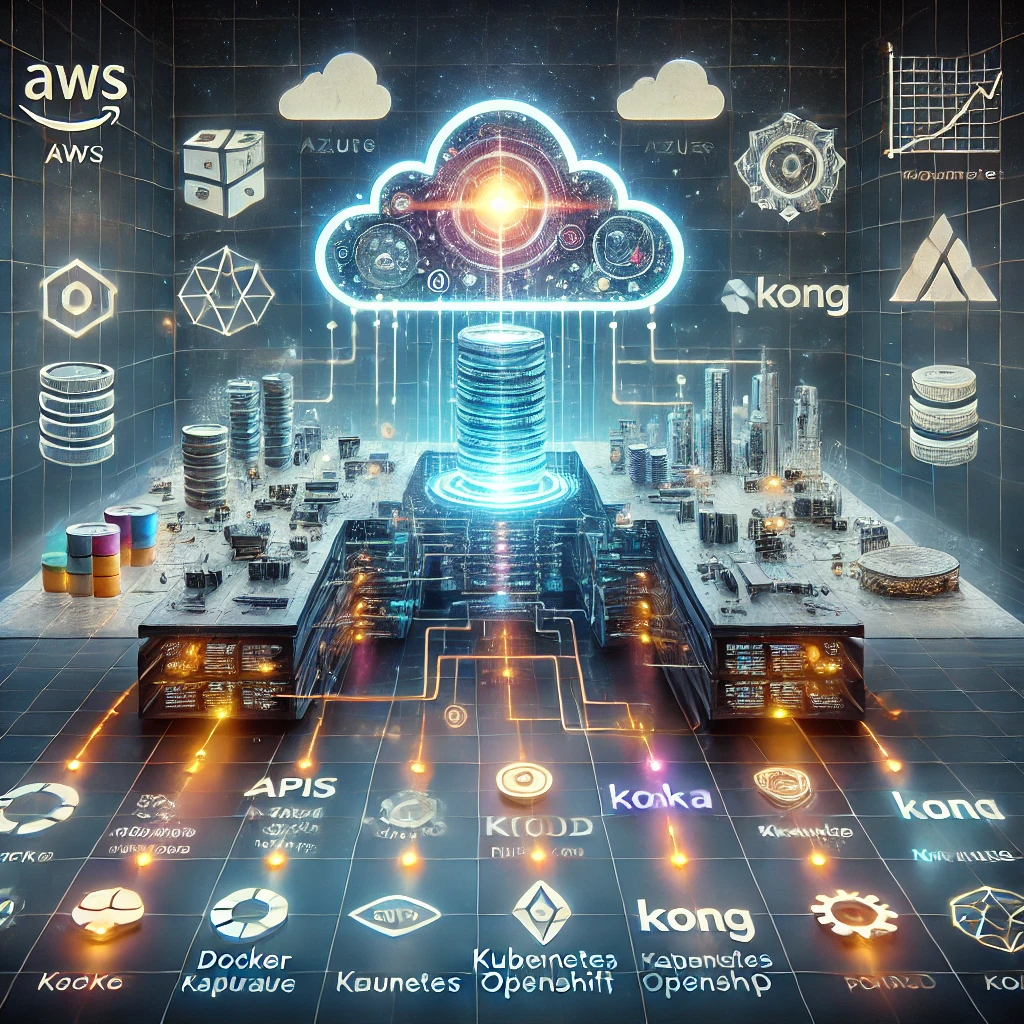
This is a great overview on choosing the right technologies for cloud-based integration. I agree that aligning with business needs is key, and the focus on API Gateways makes a lot of sense. Docker seems like a powerful tool for scaling, but I wonder if its technical complexity might be a barrier for smaller teams. I’m particularly intrigued by Temporal.io and its potential for workflow management. How do you see these tools evolving in the next few years? Do you think there’s a one-size-fits-all solution, or will businesses always need to customize their stack? Would love to hear more about your experience with AWS Step Functions and how it compares to Camunda or Airflow.
Thank you for your thoughtful comment — you’ve touched on some of the most relevant points in today’s integration landscape.
I agree that Docker’s flexibility can sometimes become its own barrier for smaller teams. The learning curve is real, but the ecosystem is maturing quickly — tools like Portainer, Rancher, and managed Kubernetes services (like EKS, AKS, or OpenShift) are making container management far more approachable.
As for Temporal.io, it’s one of the most exciting platforms in workflow orchestration right now. Its code-first approach and resilience model are redefining how developers think about long-running workflows. I believe we’ll see these tools evolve toward greater interoperability and abstraction, allowing teams to compose complex workflows across multiple clouds or even hybrid environments with less friction.
That said, I don’t think there will ever be a true one-size-fits-all solution. Integration architecture sits at the intersection of technology, process, and cost — and each organization has its own balance among those factors.
Regarding AWS Step Functions vs. Camunda vs. Airflow:
Step Functions are fantastic when your workloads are serverless or tightly coupled with the AWS ecosystem — simplicity and scalability are strong points.
Camunda brings rich process modeling and human-task integration — great for business process automation beyond pure technical orchestration.
Airflow excels at data pipelines, but it’s less suited for event-driven microservices.
In practice, the choice often depends on whether your “workflow” is more technical (system-to-system orchestration) or business-oriented (process and compliance-driven).
Building a cloud-based integration layer is indeed a complex task that requires careful consideration of various technologies. The mention of API Gateways as a central point for exposing, protecting, and monitoring APIs makes sense, but I wonder which specific API Gateway you would recommend for a mid-sized company with limited technical expertise. While Docker is a great tool for packaging and scaling applications, its technical management can be daunting. Have you found any workarounds or tools that simplify Docker management for less technical teams? The integration services like Temporal.io, Camunda, Airflow, and AWS Step Functions seem promising, but how do you decide which one fits best for a particular use case? I am curious to hear about your experiences and any challenges you faced while implementing these technologies. What would you advise for someone just starting with cloud-based integration?
Thank you for such a thoughtful and well-rounded comment — you’ve raised the exact questions that often define the success (or pain) of an integration project.
For mid-sized companies with limited technical expertise, I usually recommend starting with a managed API Gateway, such as Azure API Management or AWS API Gateway, depending on the ecosystem in place. They reduce the operational burden significantly, provide built-in monitoring, authentication, and scalability, and allow you to grow without heavy infrastructure management. If cost is a concern, Kong Cloud or Tyk Cloud can be great middle-ground options — open-source flexibility with managed operations.
Regarding Docker management, tools like Portainer, Rancher, or even OpenShift Developer Sandbox can help teams manage containers visually, with less command-line complexity. They make it easier to deploy, monitor, and scale containers without needing deep DevOps skills right away.
As for choosing between Temporal.io, Camunda, Airflow, and AWS Step Functions, the best fit depends on the type of workflow:
Step Functions → best for serverless and cloud-native apps.
Airflow → shines in data pipelines and ETL/ELT automation.
Camunda → ideal when you need BPMN-style business process orchestration.
Temporal.io → powerful for microservice orchestration with strong developer control.
The main challenge I’ve seen is balancing autonomy and simplicity — advanced platforms give you flexibility but can overwhelm small teams at first. My advice for anyone starting with cloud-based integration is: begin simple, understand your use case deeply, and evolve your stack gradually. Don’t over-architect in the early stages — clarity and sustainability matter more than sophistication.
This is such an insightful overview on building a cloud-based integration layer! The emphasis on aligning technologies with business needs and investment capacity is spot on. I particularly appreciate the practical focus on API Gateways and their role in exposing, protecting, and monitoring APIs. Docker’s mention for packaging and scaling applications is also a great point, though it’s clear technical expertise is a must. The inclusion of tools like Temporal.io, Camunda, Airflow, and AWS Step Functions adds real-world relevance. I wonder, though, how do you balance the trade-offs between these tools in terms of cost, complexity, and scalability? Would love to hear more about your experiences with these in actual projects!
Thank you for such a thoughtful comment! You’ve perfectly captured the key challenge — balancing cost, complexity, and scalability when choosing between orchestration tools like Temporal.io, Camunda, Airflow, and AWS Step Functions.
From my experience, the right choice depends on the governance model and technical autonomy the organization aims for.
AWS Step Functions work very well when you’re already deep in the AWS ecosystem — they simplify orchestration, but costs can grow with scale.
Temporal.io and Camunda offer greater control and transparency, ideal for teams that want to own their execution logic and integrate across multiple platforms.
Airflow, on the other hand, excels in data-driven workflows and ETL pipelines but demands more operational maturity.
In projects where cost optimization and flexibility were top priorities, open-source options paired with Kubernetes (or OpenShift) often brought the best long-term ROI — especially when supported by good monitoring and CI/CD automation.
I plan to expand on this comparison in a follow-up article — your question touches on one of the most strategic parts of integration design!